jewelry retouching image editing in photoshop
Here are the steps on how to retouch jewelry photos in Photoshop:
- Open the jewelry photo in Photoshop.
- Use the Spot Healing Brush Tool to remove any dust or scratches from the photo.
- Use the Clone Stamp Tool to copy pixels from one area of the photo to another, such as if there is a glare or reflection on the jewelry.
- Use the Healing Brush Tool to blend two different areas of the photo together, such as if there is a seam between two pieces of jewelry.
- Use the Adjustment Layers to adjust the color, brightness, and contrast of the photo.
- Use the Masking Tools to hide or reveal certain parts of the photo, such as if you want to remove a background or other unwanted elements.
- Save your work.
Here are some tips for retouching jewelry photos in Photoshop:
Start with a high-quality photo. The better the quality of the original photo, the easier it will be to retouch.
Use a light touch. It's easy to overdo it when retouching photos, so be careful not to make the changes too drastic.
Use a variety of tools. There are many different tools available in Photoshop, so use them to your advantage.
Save your work often. Retouching can be a time-consuming process, so it's important to save your work often in case you make a mistake.
Get feedback. Once you're finished retouching a photo, ask someone else to look at it and give you feedback. This can help you to catch any mistakes that you may have missed.
Start with a high-quality photo. The better the quality of the original photo, the easier it will be to retouch.
Use a light touch. It's easy to overdo it when retouching photos, so be careful not to make the changes too drastic.
Use a variety of tools. There are many different tools available in Photoshop, so use them to your advantage.
Save your work often. Retouching can be a time-consuming process, so it's important to save your work often in case you make a mistake.
Get feedback. Once you're finished retouching a photo, ask someone else to look at it and give you feedback. This can help you to catch any mistakes that you may have missed.
With a little practice, you'll be able to retouch jewelry photos like a pro.
Jewelry photography is an essential aspect of the jewelry industry, and the images must look as stunning and attractive as the jewelry itself. In today's digital age, jewelry images are often the first point of contact for potential customers, and a high-quality image can make all the difference in making a sale.
Jewelry retouching image editing in Photoshop is a critical process in ensuring that jewelry photographs are of the highest quality. Photoshop is a powerful image editing software that offers a wide range of tools and techniques for retouching jewelry images and creating stunning visuals.
In this article, we will explore the various techniques and tools used in jewelry retouching image editing in Photoshop.
Color correction is one of the most important aspects of jewelry retouching. It ensures that the colors in the image are accurate and vibrant. Photoshop offers various tools for color correction, including the Color Balance, Hue/Saturation, and Levels. These tools can be used to adjust the color balance, saturation, and brightness of the image, giving it a polished and professional look.
Removing the background is an essential step in jewelry retouching. It creates a clean and professional-looking image that can be used on different backgrounds. The Background Eraser tool in Photoshop can be used to remove the background while preserving the intricate details of the jewelry.
Clipping path is a technique used to separate the jewelry from the background. This technique is useful for creating an image with a transparent background that can be used on different backgrounds. Photoshop offers the Pen tool, which can be used to create precise clipping paths.
Retouching is a crucial step in jewelry retouching. It involves removing blemishes, scratches, and other imperfections from the image. The Healing Brush and Clone Stamp tools in Photoshop are useful for removing imperfections and creating a flawless image.
- Sharpening
Sharpening is the final step in jewelry retouching. It enhances the details and sharpness of the image, making it more visually appealing. The Unsharp Mask filter in Photoshop can be used to sharpen the image and enhance its details.
jewelry retouching image editing in Photoshop is a critical process for creating stunning and professional-looking jewelry images. With the right techniques and tools, Photoshop can help you create visually appealing images that will grab the attention of potential customers and help your jewelry business stand out. By using these techniques and tools, you can ensure that your jewelry photographs are of the highest quality and showcase your jewelry in the best possible light.
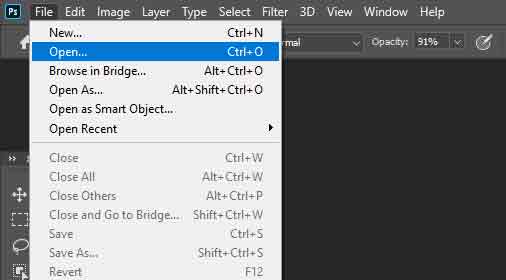





Comments
Post a Comment