jewelry retouching image editing in photoshop
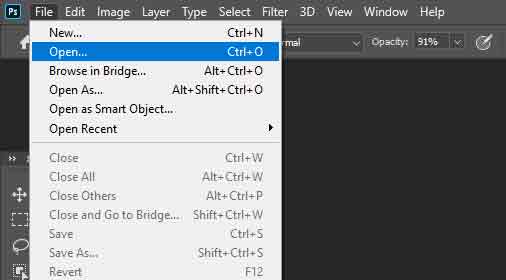
Here are the steps on how to retouch jewelry photos in Photoshop: Open the jewelry photo in Photoshop. Use the Spot Healing Brush Tool to remove any dust or scratches from the photo. Use the Clone Stamp Tool to copy pixels from one area of the photo to another, such as if there is a glare or reflection on the jewelry. Use the Healing Brush Tool to blend two different areas of the photo together, such as if there is a seam between two pieces of jewelry. Use the Adjustment Layers to adjust the color, brightness, and contrast of the photo. Use the Masking Tools to hide or reveal certain parts of the photo, such as if you want to remove a background or other unwanted elements. Save your work. Here are some tips for retouching jewelry photos in Photoshop: Start with a high-quality photo. The better the quality of the original photo, the easier it will be to retouch. Use a light touch. It's easy to overdo it when retouching photos, so be careful not to make the changes too drastic. Use ...